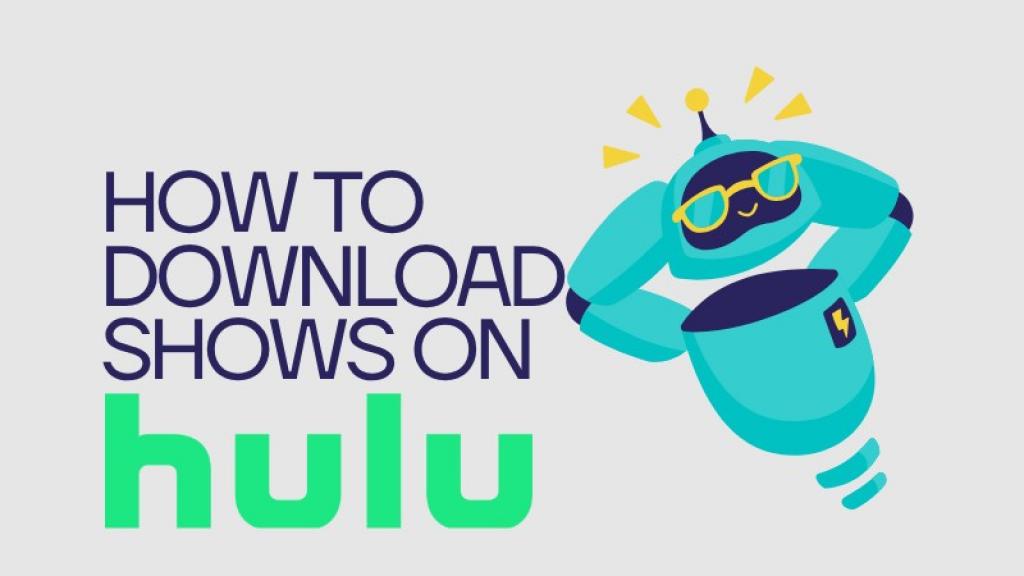
Table of Contents
Introduction
In today’s fast-paced world, the ability to download Hulu shows for offline viewing has become essential for many users—whether you’re traveling, commuting, or dealing with unstable internet connections. However, Hulu’s official download feature comes with significant limitations, leaving viewers asking: “How to download shows on Hulu without a No Ads Plan?” This article dives deep into the challenges of Hulu’s built-in download functionality, compares it with powerful third-party solutions, and provides a step-by-step guide to bypass restrictions. You’ll also find answers to common questions about legality, video quality, and permanent storage. By the end, you’ll discover how to enjoy Hulu content offline, ad-free and in 4K, regardless of your subscription plan.
Official Hulu Download Method
Official Limitations
Hulu’s download feature might seem convenient at first glance, but its strict rules often leave users frustrated about how to download shows on Hulu. Here’s a breakdown of what you need to know—and why it might not meet your needs:
|
Scenario |
Frustrations Caused by Hulu’s Limits |
|
Traveling/No internet access |
Cannot watch downloads on laptops or TVs. |
|
Long-term archiving |
Content disappears after 30 days. |
|
Family sharing |
Limited to 5 devices; no multi-screen support. |
|
High-quality viewing |
No 4K or surround sound (EAC3 5.1) support. |
1.“No Ads Plan” Subscribers Only
Hulu reserves its download feature exclusively for users on the No Ads Plan (or the pricier No Ads + Live TV tier). If you’re on the Basic Plan (with ads), you’re completely locked out how to download shows on Hulu—even if you’re willing to watch ads offline.
Imagine paying $7.99/month for Hulu Basic, only to realize you can’t download your favorite show for a camping trip without Wi-Fi.
2.Mobile-Only Access
You can only download shows through the Hulu mobile app (iOS/Android). Laptops, PCs, and smart TVs are left out.
Real-Life Hassle: Picture boarding a 10-hour flight with your laptop ready, only to discover you can’t download shows to it—forcing you to squint at your phone screen.
3.30-Day Expiration (Or Worse)
Downloaded content vanishes after 30 days—or 48 hours after you start watching, whichever comes first.Your downloaded episodes might disappear mid-trip, leaving you with nothing to watch during a layover.
4.Ads That Follow You Offline
Even with the No Ads Plan, some downloaded shows (like ABC’s Grey’s Anatomy) still force you to watch unskippable ads.Paying extra for an ad-free plan only to see commercials? It’s like buying a movie ticket and still sitting through trailers.
If you’re looking for true flexibility of how to download shows on Hulu—like downloading shows to your laptop, saving them permanently, or skipping ads entirely—Hulu’s official feature falls short. But don’t worry: Third-party tools like StreamFab can bypass these restrictions (more on that next!).
Step-by-Step Guide about how to download shows on Hulu(Mobile App)
Follow these instructions to download shows on your mobile device—but be prepared for frustrating limitations along the way:
Step 1: Check Your Subscription
Requirement: You must have a Hulu (No Ads) or Hulu (No Ads) + Live TV plan.
Restriction: Basic Plan users ($7.99/month) cannot download anything, even if ads are tolerable.
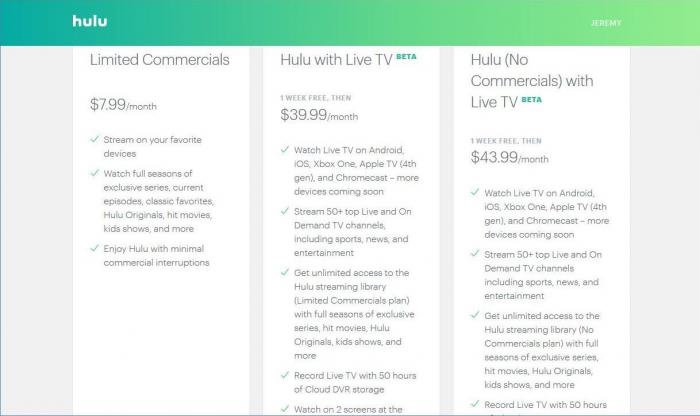
Step 2: Connect to Wi-Fi (Recommended)
1.Open Hulu on your iPhone, Android, or Fire tablet.
2.Go to Settings → Downloads → Toggle Cellular Downloading to ON if using mobile data.
Warning: Large downloads (e.g., a 1-hour HD episode) may consume ~1GB of data.
Step 3: Find Downloadable Content
1.Tap the Downloads tab at the bottom menu.
2.Select See What’s Downloadable to browse titles.
Limitation: Many popular shows (e.g., ABC’s The Bachelor) are excluded due to licensing.
Step 4: Download a Show or Movie
For Movies:
Open the movie’s details page. → Tap Download (if available).
For TV Shows:
Select a series → Choose individual episodes with the Download button.
Annoyance: You can’t download full seasons automatically—each episode must be selected manually.
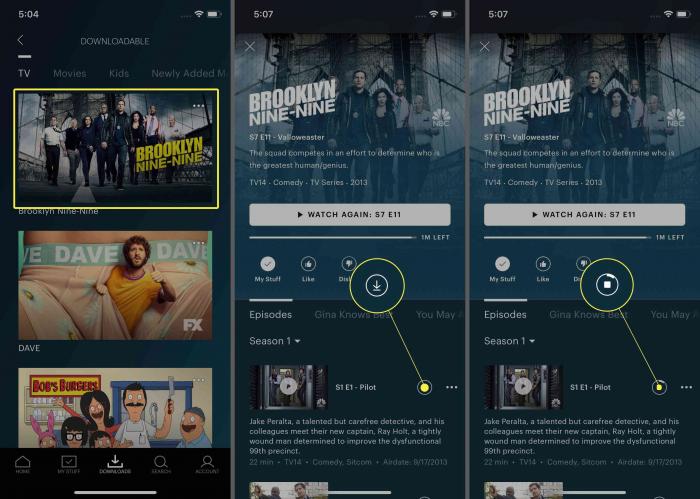
Step 5: Monitor Downloads
Go to Downloads → In Progress to track status.
Storage Alert: A 1-hour HD episode takes ~2GB of space. You can’t transfer files to an SD card.

Step 6: Watch Offline
1.Return to Downloads → Select your content.
2.Press play—but beware:
Expiration: Content disappears 30 days after download or 48 hours after you start watching.
Screen Limitation: Downloaded shows can’t be cast to TVs via Chromecast/AirPlay.
Third-Party Solutions to Bypass Restrictions
Hulu’s rigid download policies often leave users trapped between subscription tiers, device restrictions, and frustrating ads. If you’re tired of jumping through hoops, third-party tools like StreamFab Hulu Downloader offer a solution to how to download shows on Hulu —here’s why they’re worth your attention. And if you want to download videos from Amazon, there also have some tips for you!
Why Use Third-Party Tools?
While Hulu’s official feature caters to casual viewers, it ignores power users who demand flexibility. Imagine wanting to learn how to download shows on Hulu for a work trip on a laptop, only to discover Hulu restricts downloads to phones. Or paying for the No Ads Plan but still seeing commercials in downloaded episodes. Third-party tools solve these pain points by:
Democratizing access: Basic Plan subscribers can download content without upgrading.
Freeing content from devices: Save videos as files playable on TVs, tablets, or even a projector.
Preserving quality: Watch shows in crisp 4K HDR with theater-quality sound, something Hulu’s mobile app can’t match.
Eliminating expiration dates: Say goodbye to the 30-day countdown—downloads stay yours forever.
Recommended Tool: StreamFab Hulu Downloader
StreamFab isn’t just another downloader—it’s a Swiss Army knife for Hulu enthusiasts. Here’s what sets it apart:
Universal Compatibility
Unlike Hulu’s mobile-only approach, StreamFab works on Windows, Mac, Android, and iOS. Whether you’re team iPhone or a die-hard PC user, it adapts to your setup. Even better, it bypasses subscription checks, meaning Basic Plan users can download ad-free content without paying extra.
Quality That Rivals Streaming
Hulu caps downloads at 1080p, but StreamFab grabs videos in their original 4K HDR resolution (where available) and preserves EAC3 5.1 surround sound. For cinephiles, this means experiencing The Handmaid’s Tale with cinematic depth—no compromises.

True Ownership of Content
Downloads save as MP4 or MKV files, which you can organize on a hard drive, upload to a NAS, or even edit in software like Premiere Pro. Imagine creating a curated library of your favorite Hulu originals—accessible anytime, anywhere, without logging into an app.
Bulk Downloads & Smart Organization
Manually downloading episodes one by one? That’s so 2010. StreamFab lets you grab entire seasons with a single click. It even auto-tags files with metadata, adding cover art and episode summaries so your library looks polished.
Ad-Free, No Exceptions
Hulu’s “No Ads” plan still forces ads in some downloaded shows (looking at you, ABC dramas). StreamFab scrubs every commercial, ensuring your offline marathons stay uninterrupted.
Step-by-Step Guide with StreamFab
Step 1
Download the StreamFab Hulu Downloader to learn how to download shows on Hulu. Upon installment, double-click the software to start. When you are at the Homepage of Streaming Services, from the supported website list. Click Hulu icon, or you can copy and paste a URL into the address bar. It will take you to Hulu streaming site with a separate window.
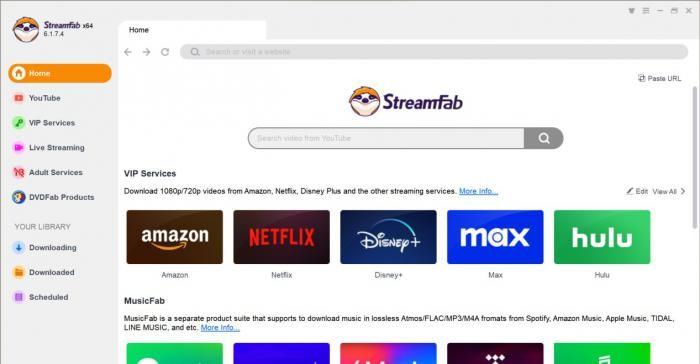
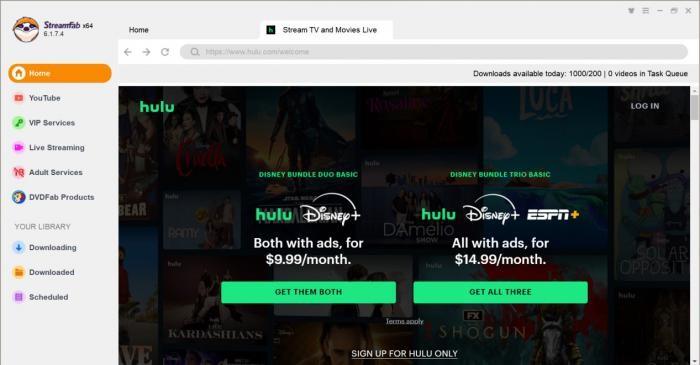
Step 2
Login with your Hulu account and then search for your favorite videos as you normally do. Next you need to play back the video as usual. When the playback begins, a pop-up window shall show up asking you whether you would like to download the video immediately or add it to the download task queue and manually start to download it at a later time.
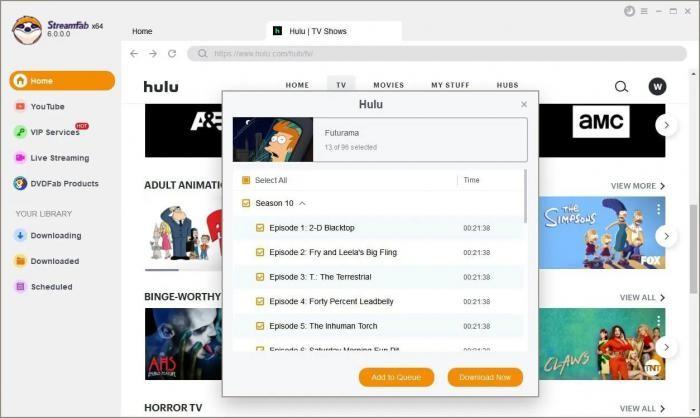
Step 3
If you are going to download a TV Show including multiple seasons, then you can take advantage of the Batch-Download feature that allows you to add the entire show to download at one go. All your downloading tasks and downloaded videos will be listed in Your Library on the left bar.
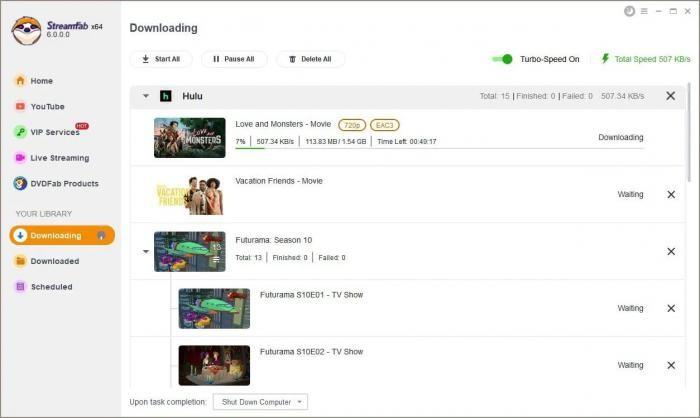
Step 4
As you click the “Downloaded” button, you will see videos that now can be played. Go click the play button and enjoy watching!
FAQs
Can You Convert Downloads from the Hulu App to MP3?
No. Sadly, despite being a Hulu subscriber, it does not let you convert the videos to MP3 due to copyright protection. Instead, you can use StreamFab Hulu Downloader to download and convert the sound from Hulu to MP3.
Can You Record Hulu to MP3?
No. Hulu does not allow you to record the videos, as recording is not permitted. Instead, you will see a black screen and a window stating that recording is prohibited.
How long does StreamFab Hulu Downloader free trial last?
The free trial is available in 30 days and during that period you can download 3 Hulu videos for free.
How many Hulu videos can I download with StreamFab?
StreamFab enables you to download up to 100 Hulu videos per day. This quota should meet most Hulu offline viewing needs, and it will automatically refill the next day.
Is there a StreamFab Hulu Downloader Android version?
StreamFab for Android currently only supports downloads from Amazon and Netflix. The Hulu download service for Andorid is still in development.
Conclusion
While Hulu’s official download feature provides basic offline viewing for No Ads Plan subscribers, its limitations—such as mobile-only access, 30-day expiration, and mandatory ads—make it impractical for users seeking how to download shows on Hulu. For those who want to download Hulu shows permanently, enjoy 4K resolution, or bypass subscription tier restrictions, third-party tools like StreamFab Hulu Downloader offer a superior solution. This software not only preserves original video and audio a but also removes ads and supports batch downloads across devices. Whether you’re traveling, managing limited internet access, or building a personal media library, StreamFab ensures your favorite Hulu content is always accessible offline. Try StreamFab today to unlock unlimited, ad-free downloads and transform how you experience Hulu’s vast entertainment catalog.
